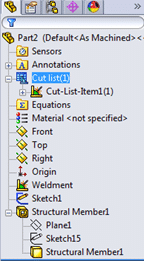SolidWorks creates an automatic ‘cut list’ for all weldment profiles with fabrication information. A cut list table can then be inserted into drawings. However, sometimes it fails to provide you with an option to edit the cut list item information.
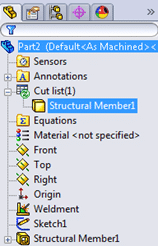
I hope you found this solidworks tutorial useful – don’t forget to share it with your colleagues and friends!