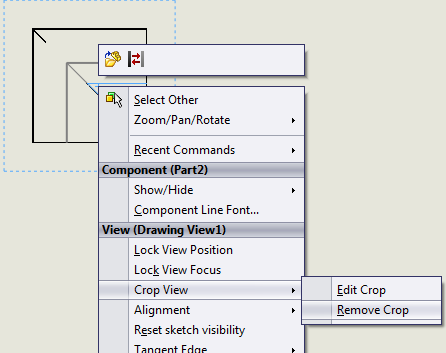To crop a drawing view, first sketch a closed sketch profile over the view and click on view layout > crop view, whilst the sketch is selected.
You can edit or remove the crop by right-clicking on the cropped view and clicking on the ‘crop view’ options shown below at-casinos.com.
I hope you found this solidworks tutorial useful – don’t forget to share it with your colleagues and friends!