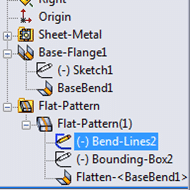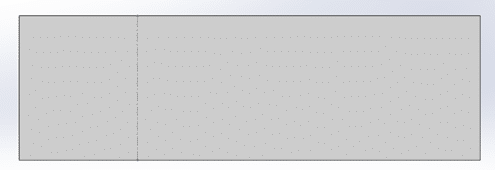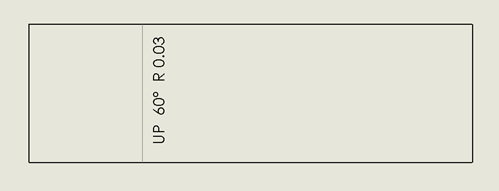An important part of sheet metal drawings is to include a ‘flat pattern’ of the fabrication. SolidWorks will automatically show bend lines but this isn’t always the case. The problem lies with the visibility of the relevant sketches. SolidWorks creates and uses ‘bend lines’ automatically upon the generation of a sheet metal feature, such as a base flange.
Two things must be checked to ensure the bend lines are visible in the drawing:
1) Are ‘sketches’ made visible in both the model and drawing view?
2) Is the ‘bend-lines’ sketch under flat pattern set to ‘shown’ when unsuppressed?
If the bend lines still fail to show after these corrections then their maybe a graphical or model errors which need to be investigated and corrected prior to this. I hope you found this solidworks tutorial useful – don’t forget to share it with your colleagues and friends!