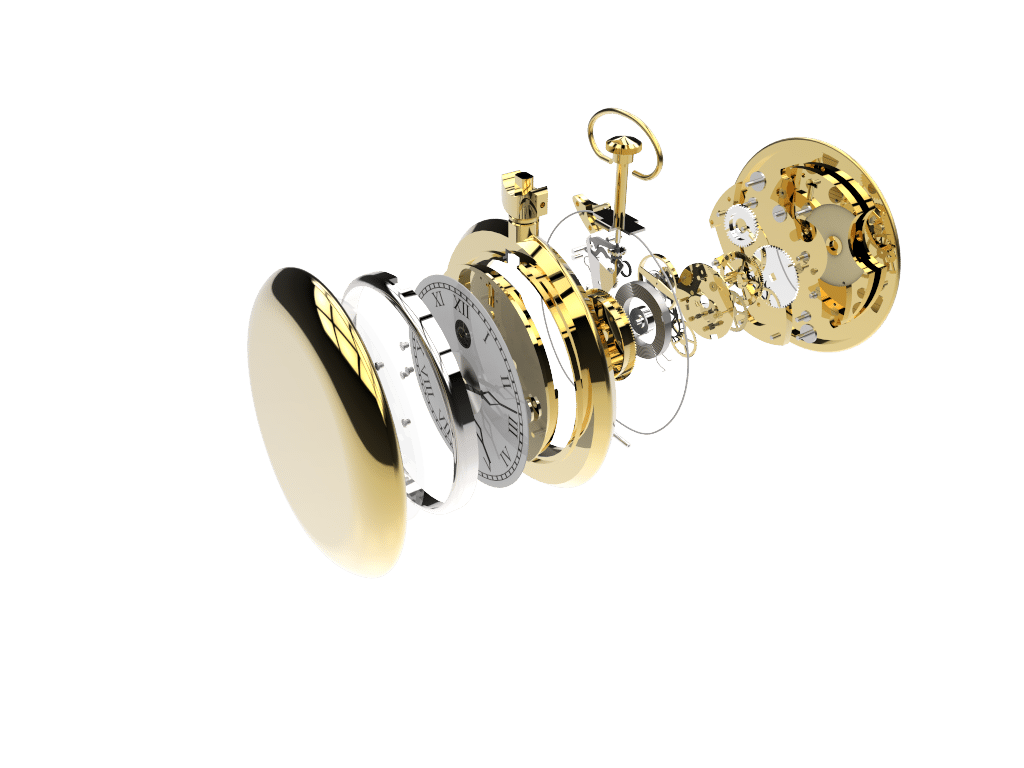Restoric Design launches its new 3D Interactive Rendering Service
JC’s CAD Services already offer Photo Realistic Renders and rendered animations. We have now added the newest in CAD Rendering – 3D Interactive Renders for our costumers which are looking for the ultimate in marketing products on their website.
What are 3D Interactive Renders
3D Interactive Renders are 3D CAD (Computer Aided Design) Models which have been rendered. Rendering being the process of simply making a 3D CAD Model look realistic. In comparison to usual Photo Realistic Renders the 3D Interactive renders are not static or still images – they can be manipulated.
Interactive Renders are movable 3D images
These ray traced images which look completely life like can be manipulated by the user. These images which can be of any item of which a 3D CAD Model can be made, can be rotated & scaled without additional software.
Our 3D Interactive Renders can easily be implemented into any HTML page
Most products can be converted into Interactive Products.
Interactive 3D Render – Rotary Engine
Click & Hold Left mouse button and move mouse left/right to rotate
How does a 3D Interactive Render work?
This type of render is made up of multiple still ray traced images. The engine above is consists of 50 images. The images are rendered individually whilst the object is rotated by 7.2 degrees (360 degrees / 50 images).
After the images have been rendered, the rendering software creates an HTML file referencing the photo realistic images depending on the view selected by the user. When moving the mouse and rotating the object, this gives an impression of seamless motion. The more images rendered the smoother the motion.
There is no limit to the quantity or resolution of rendered images. However page loading times need to be considered and a sensible balance should be kept.
We offer a range of different viewing styles which allow more freedom in moving the object. The tumble style allows the object to be viewed from the top as well as the bottom.
Interactive 3D Render – Gate Valve
Click & Hold Left mouse button & move mouse left/right & up/down
What are 3D Interactive Renders used for?
The most common use is for company websites. This type of photo realistic image allows potential costumers to fully engage with the product. It give our customers a big advantage on the competition as manipulating a product in this way simply gives you a positive experience.
3D Interactive Renders give potential costumers an experience & interaction that words or still images simply will not provide.
With the constant increase in broadband speed – marketing products this way on a website will be the norm in years to come.
Further, this type of movable images is also used for on-line training manuals. This allows students a much better visual understanding of the object they are learning about.
Interactive 3D Render – Exploded Watch
Click & Hold Left mouse button & move mouse right to Explode the Watch
How do we create a 3D Interactive Render
The 3D Renders we create are are based on 3D CAD Models. Should no 3D CAD Models be available, our 3D CAD Service will create a new 3D CAD Model using existing 2D Drawings, Hand Sketches or by measuring existing parts.
The 3D CAD Model then gets imported into the Rendering Software. Within this software we apply the materials, lighting, background and camera views.
We then select the viewing type, number of images & resolution and commence with the rendering. The full rendering usually is gets carried out during out of office hours as this gives a significant cost saving to our clients.
What Key Features do our Interactive Renders offer
- Zoom in/out
- Fullscreen mode
- Responsive sizing
- Automatic upload to FTP server
- Touch enabled: rotate, zoom, pan
- Customizable play and resize buttons
- Progressive loading: rotate images as soon as they start loading
- Customisable settings to adjust userexperience:
- rotation damping,
- mouse sensitivity,
- zoom in/out,
- start frame
Restoric Design is a UK based CAD Services. For more information on 3D Interactive Renders please contact Restoric Design Limited on 01462 429 707 or email info@jensen-consulting.co.uk.