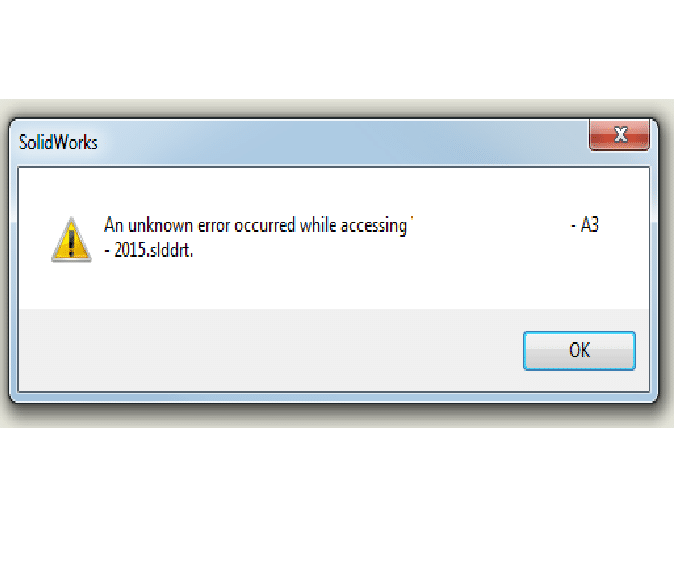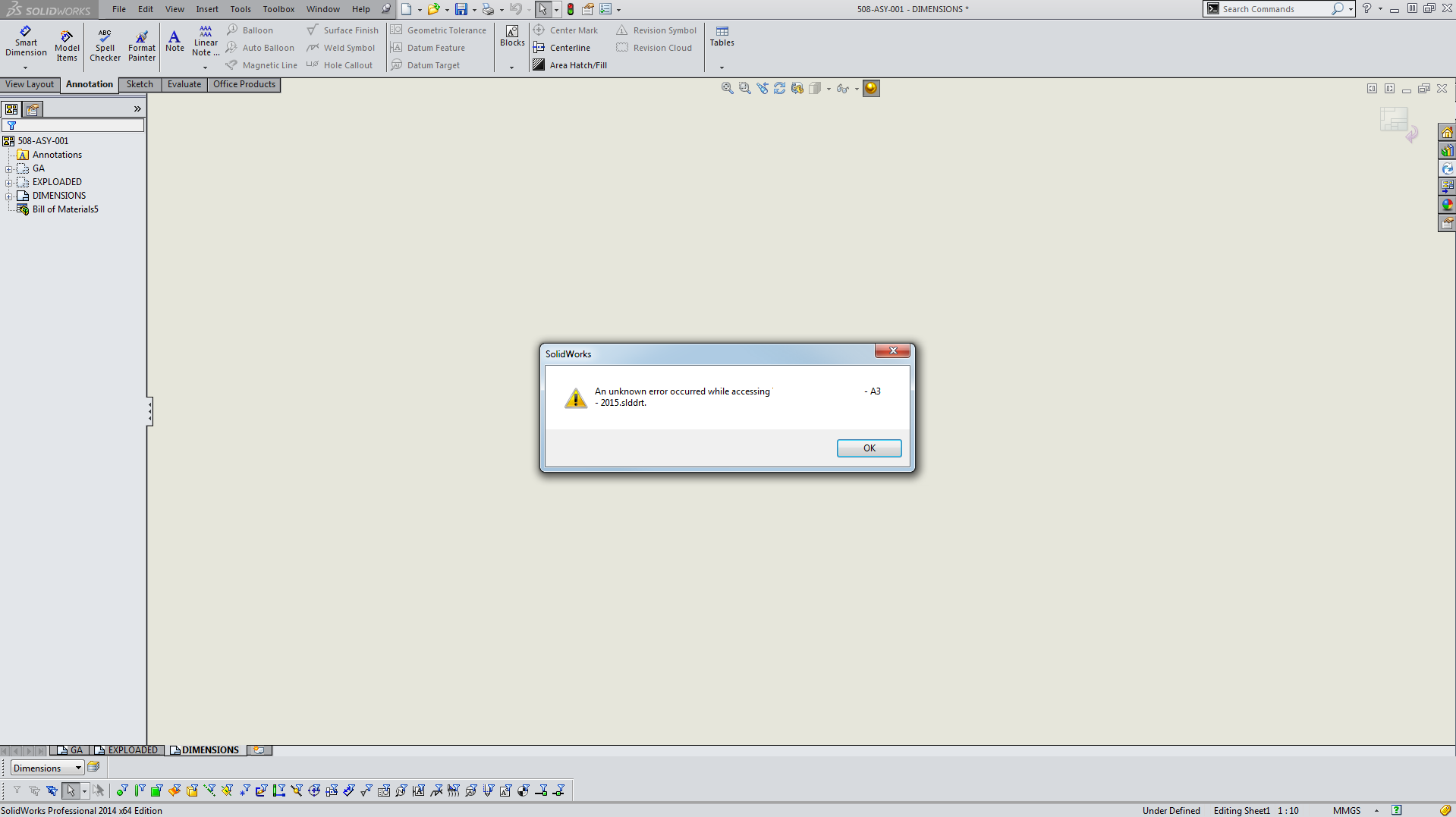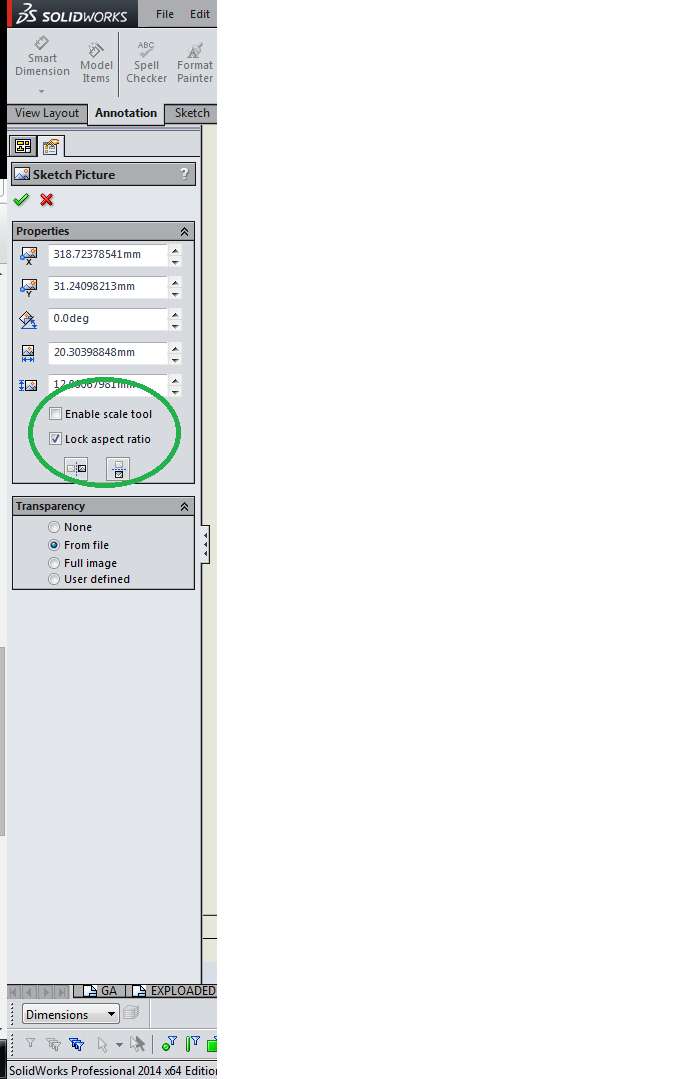Solidworks Error message when saving a sheet format
” An unknown error occurred while accessing …”
Software:
Solidworks 2014 SP1
Problem:
When trying to save a new sheet format or updating an existing one, the error message appears
An unknown error occurred while accessing [file path]
Cause:
This error only appears when inserting an image “sketch picture” into the drawing.
Solution:
When inserting the sketch picture un-click
“Enable Sketch Tool”
This is enabled by default. You do not want this enabled.
Restoric Design is a UK based Solidworks CAD Services. We provide 2D Drafting and 3D CAD solutions. Please contact us on 01462 429 707 or emal info@jensen-consulting.co.uk