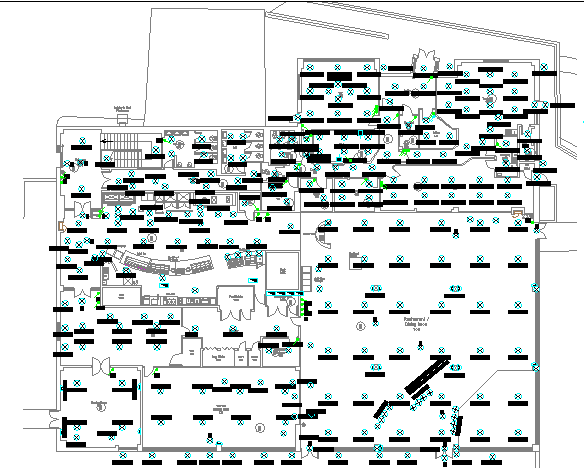You’ve got all the basics down and now you want to know – how can you use AutoCAD more effectively and efficiently to produce the highest standard of professional designs?
Make like the top designers and use the following five AutoCAD tips and tricks to push your work to the next level.
1. Manage your layers like a boss
Ask any professional designer and they’ll tell you that managing the layers of your drawing is one of – if not the most – important aspect of AutoCAD drawing. Before you get started on your drawing, think through your layer structure – how many layers are you going to need and what will be the purpose of each one? This will help you to avoid getting lost in layers that are unnecessary.
It’s also a good idea to add easy to recognise names or numbers to your layers. This will keep them together in groups in the layer menu and can help you to identify more quickly what object the layer relates to.
2. Save time and space on your drawings with smart blocks
You’re probably already aware of the purpose of AutoCAD blocks, but chances are you are one of the many designers who is missing out on how time-saving this feature can be. Blocks are incredibly useful for cutting down on repetitive tasks and can be used across all of your drawings – making them super productive for sets of designs.
Remember that blocks are not only a great time-saver in the design process, but also in the modification stages. When it comes to modifying minor design features, think how much quicker you will be able to complete the request by simply replacing one block object with the required change.
There are plenty of websites offering free blocks to get you started or for inspiration to create your own blocks.
3. Create and customise a library that enhances your efficiency
Now that we’ve discussed layers and blocks, it’s time to make sure that you are organising them in the most efficient way possible. The easier it is for you to find the tools and objects you are looking for – the quicker you can complete or modify your drawings and designs.
Start to build up a library that includes all of your best blocks, and once you have layers that you are happy with, collect them and keep them for future drawings. Think of all the time you will save searching for tools or creating layers by simply keep the elements you have already created for other drawings.
4. Remove unused elements to keep your drawings clean
There are many reasons why it’s a good idea to keep your drawings lean and clean – from space to file size and more. Keeping designs clean is an excellent habit to pick up early in the game and will mean that you are presenting clients or fellow designers with drawings that are easy to navigate and modify if necessary.
AutoCAD offers users features which makes it easy to clean up your drawings quickly and efficiently – the three most commonly used being; ‘Purge’, ‘Select Similar’ and ‘Audit’.
5. Track your drawing efficiency with the Time Command
If you (or your boss) want to know exactly how effective and efficient your AutoCAD drawing skills are, the Time Command is the easiest way to track your design time.
This command automatically tracks the time you spend drawing – making it easy to see what elements of your design take the least and most amount of time. Even if you are the only person clocking the exact minutes you put in, it’s an excellent way to spot your time-wasters and add extra motivation.